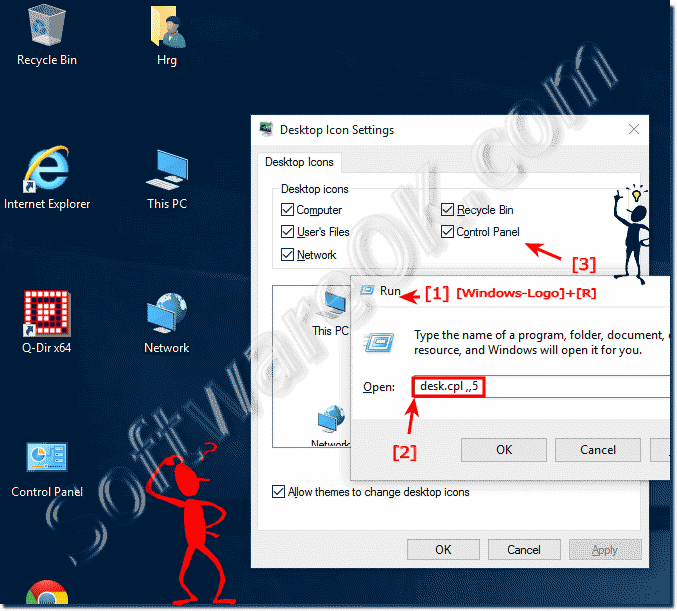ution is simple to Show My-Computer and Control Panel on Desktop in Windows 10?
Please press the Windows-10 key combination [Win-Logo]+[D] to see the Windows-10 desktop.
You can open the window Desktop Icons Settings via Windows-10 Run Windows+R and command desk.cpl ,,5.
Enable the desktop icons for Window-10, (Computer = My Computer = This PC)
In the window "Desktop Icons Settings" (... see Image-1) what you want to see on the Windows 10 Desktop.
See also: Windows 10 desktop icons are so big, why || Customize icon spacing on the windows 10 desktop
(Image-1) My-Computer Control-Panel on Windows-10 Desktop!


Please press the Windows-10 key combination [Win-Logo]+[D] to see the Windows-10 desktop.
You can open the window Desktop Icons Settings via Windows-10 Run Windows+R and command desk.cpl ,,5.
Enable the desktop icons for Window-10, (Computer = My Computer = This PC)
In the window "Desktop Icons Settings" (... see Image-1) what you want to see on the Windows 10 Desktop.
See also: Windows 10 desktop icons are so big, why || Customize icon spacing on the windows 10 desktop
(Image-1) My-Computer Control-Panel on Windows-10 Desktop!