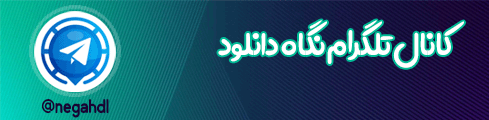[h=1][/h]

یکی از نرم افزار های قدرتمند و کامل در زمینه ی تصویر برداری سریع از روی صفحه نمایش Screenshot Studio می باشد. تصویر برداری از تمامی صفحه نمایش، قسمتی از آن و یا قسمت بالایی پنجره با فشردن یک کلید امکان پذیر است و سپس با استفاده از ابزارهای مختلف گرافیکی می توان سایه روشن هایی بر روی قسمت های مختلف تصویر گرفته شده ایجاد نمود و یا هر تغییر دلخواه دیگری اعمال کرد. به علاوه شما توانایی آپلود کردن تصویر برداری های انجام شده ی خودتان را نیز خواهید داشت. به کمک اطلاعات اضافی موجود در فرمت PNG شما قابلیت باز کردن دوباره و ادامه ی ویرایش از نقطه ی قبلی را نیز دارید. Screenshot Studio کامل است و شما دیگر نیازی به سایر نرم افزار ها در این زمینه نخواهید داشت
قابلیت های کلیدی نرم افزار Screenshot Studio:
- ابزاری قدرتمند و کامل در زمینه ی تصویر برداری سریع از روی صفحه نمایش
- مجموعه ی کاملی از تمام ابزار های مورد نیاز برای ساخت، ویرایش، ذخیره و لود اسکرین شات با چند کلیک
- فرمت های خروجی مانند PNG ،JPEG ،BMP ،HTML ،MHT ،ZIP
- قابلیت ادامه ی ویرایش از مرحله ی قبلی در صورت استفاده از فرمت PNG
- قابلیت انتشار رایگان و سریع بر روی سایت های عمومی
- قابلیت انتقال اسکرین شات ها با سرعت به ویرایشگر های خارجی
- بهره مندی از ابزارهای استاندارد چون Text Fields ،Freeform Drawings ،Vector Lines ،Rectangles
- و ...
Screenshot Studio will help you take screenshots (whole window, part of the screen or on-top window) with one key-press and use different graphical tools to highlight important areas or erase private fragments of screen.
Crop bitmap and annotate only desired area or windows. Furthermore, you will have the possibility to upload your snashots to specially provided public web-server then share them with your colleagues.
Additional information is stored inside PNG format that lets you re-open screenshots and continue editing them from the last action's point. Screenshot Studio is compact, you don't need any additional packages (like .NET) to be installed.
Here are some key features of "Screenshot Studio":
- All-in-one Tool: create, edit, save and load screenshots from one place in a few clicks Grab Everything: screens can be grabbed from standard, Direct3D and OpenGL modes
- Powerful Annotation System: you will need just a couple of seconds to highlight important fragments of your screenshot. Screenshot Studio is extremely recommended for those who spend hours annotating pictures using standard applications like MS Paint and other ones.
- Standard instruments palette includes: Text Fields, Freeform Drawings, Vector Lines, Rectangles and Ellipses with alpha blending support
- Different output formats including: PNG, JPEG, BMP, HTML, MHT, ZIP, etc. In case of using PNG you can load screenshot to the program back and continue editing from the point you finished previously
- Native File Format lets you creating of screenshot projects to maintain and modify required screenshots
- Fast and Free Publication Engine: it takes just a few seconds to upload pictures to the public site and get a FREE link for their distribution over WWW
- Quick Export into external editors: need more image processing instruments? Quickly export screenshots into external editor and do what you need. This tool is ideal for program testers and developers for bugs publishing and documentation
More info (open/close)
[h=3]مشخصات[/h]گزارش انتشار نسخه جدید شرکت سازنده: Screenshot Program
قیمت: 34.95 دلار آمریکا (صرفاً جهت اطلاع)
حجم فایل: 1.25 مگابایت
تاریخ انتشار: 11:00 - 90/10/14
منبع: پی سی دانلود
امتیاز:

[h=3]راهنمای نصب[/h]1- نرم افزار را نصب کرده و سپس اجرا کنید.
2- فایل Keygen.exe را از درون پوشه Keygen اجرا کرده و شماره سریالی تولید کنید.
3- نرم افزار را با اطلاعات تولید شده توسط Keygen رجیستر کنید.
[h=3]لینک های دانلود[/h]راهنمای دانلودگزارش خرابی

- بازدید: 58,038
- دسته: نرم افزار » مالتی مدیا » تصویر برداری صفحه نمایش

یکی از نرم افزار های قدرتمند و کامل در زمینه ی تصویر برداری سریع از روی صفحه نمایش Screenshot Studio می باشد. تصویر برداری از تمامی صفحه نمایش، قسمتی از آن و یا قسمت بالایی پنجره با فشردن یک کلید امکان پذیر است و سپس با استفاده از ابزارهای مختلف گرافیکی می توان سایه روشن هایی بر روی قسمت های مختلف تصویر گرفته شده ایجاد نمود و یا هر تغییر دلخواه دیگری اعمال کرد. به علاوه شما توانایی آپلود کردن تصویر برداری های انجام شده ی خودتان را نیز خواهید داشت. به کمک اطلاعات اضافی موجود در فرمت PNG شما قابلیت باز کردن دوباره و ادامه ی ویرایش از نقطه ی قبلی را نیز دارید. Screenshot Studio کامل است و شما دیگر نیازی به سایر نرم افزار ها در این زمینه نخواهید داشت
قابلیت های کلیدی نرم افزار Screenshot Studio:
- ابزاری قدرتمند و کامل در زمینه ی تصویر برداری سریع از روی صفحه نمایش
- مجموعه ی کاملی از تمام ابزار های مورد نیاز برای ساخت، ویرایش، ذخیره و لود اسکرین شات با چند کلیک
- فرمت های خروجی مانند PNG ،JPEG ،BMP ،HTML ،MHT ،ZIP
- قابلیت ادامه ی ویرایش از مرحله ی قبلی در صورت استفاده از فرمت PNG
- قابلیت انتشار رایگان و سریع بر روی سایت های عمومی
- قابلیت انتقال اسکرین شات ها با سرعت به ویرایشگر های خارجی
- بهره مندی از ابزارهای استاندارد چون Text Fields ،Freeform Drawings ،Vector Lines ،Rectangles
- و ...
Screenshot Studio will help you take screenshots (whole window, part of the screen or on-top window) with one key-press and use different graphical tools to highlight important areas or erase private fragments of screen.
Crop bitmap and annotate only desired area or windows. Furthermore, you will have the possibility to upload your snashots to specially provided public web-server then share them with your colleagues.
Additional information is stored inside PNG format that lets you re-open screenshots and continue editing them from the last action's point. Screenshot Studio is compact, you don't need any additional packages (like .NET) to be installed.
Here are some key features of "Screenshot Studio":
- All-in-one Tool: create, edit, save and load screenshots from one place in a few clicks Grab Everything: screens can be grabbed from standard, Direct3D and OpenGL modes
- Powerful Annotation System: you will need just a couple of seconds to highlight important fragments of your screenshot. Screenshot Studio is extremely recommended for those who spend hours annotating pictures using standard applications like MS Paint and other ones.
- Standard instruments palette includes: Text Fields, Freeform Drawings, Vector Lines, Rectangles and Ellipses with alpha blending support
- Different output formats including: PNG, JPEG, BMP, HTML, MHT, ZIP, etc. In case of using PNG you can load screenshot to the program back and continue editing from the point you finished previously
- Native File Format lets you creating of screenshot projects to maintain and modify required screenshots
- Fast and Free Publication Engine: it takes just a few seconds to upload pictures to the public site and get a FREE link for their distribution over WWW
- Quick Export into external editors: need more image processing instruments? Quickly export screenshots into external editor and do what you need. This tool is ideal for program testers and developers for bugs publishing and documentation
More info (open/close)
[h=3]مشخصات[/h]گزارش انتشار نسخه جدید شرکت سازنده: Screenshot Program
قیمت: 34.95 دلار آمریکا (صرفاً جهت اطلاع)
حجم فایل: 1.25 مگابایت
تاریخ انتشار: 11:00 - 90/10/14
منبع: پی سی دانلود
امتیاز:

[h=3]راهنمای نصب[/h]1- نرم افزار را نصب کرده و سپس اجرا کنید.
2- فایل Keygen.exe را از درون پوشه Keygen اجرا کرده و شماره سریالی تولید کنید.
3- نرم افزار را با اطلاعات تولید شده توسط Keygen رجیستر کنید.
[h=3]لینک های دانلود[/h]راهنمای دانلودگزارش خرابی